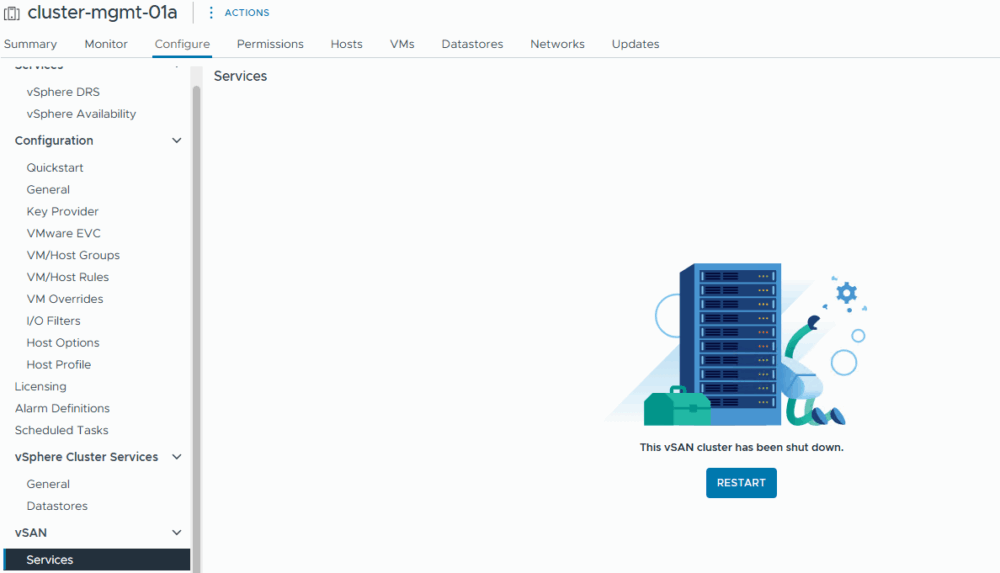The feature vSAN Cluster shutdown is available since the version vSphere 7.0 U3
This feature is a « game changing » for those that want to shutdown a vSAN cluster for a maintenance window.
In a homelab when you have to manage your resources, this feature helps a lot.
How do you shutdown your vSAN Stretched Cluster ?
You have to click right your vSan cluster, go to vSAN and choose Shutdown Cluster
You can also click on vSAN cluster, go to Configure, vSAN, Services and then click Shutdown cluster.
A window Shutdown cluster gives you all the details to shutdown properly your vSAN cluster.
If your vCenter is internal in the VSAN cluster, it will be shutdown automatically.
You have to shutdown your workloads in the good order before or you can shutdown all the virtual machines during the process.
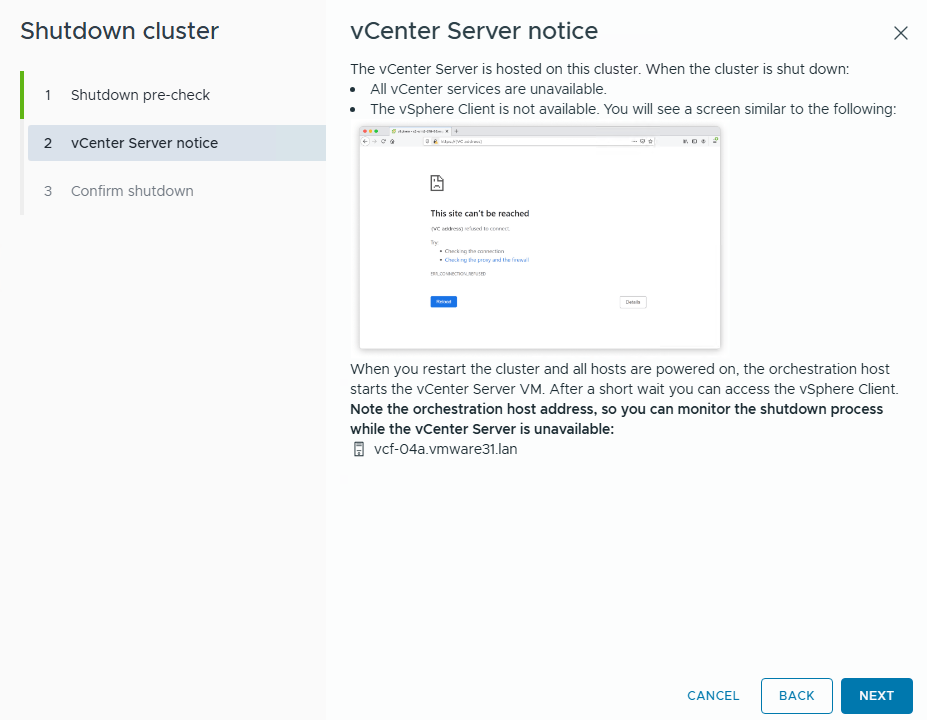
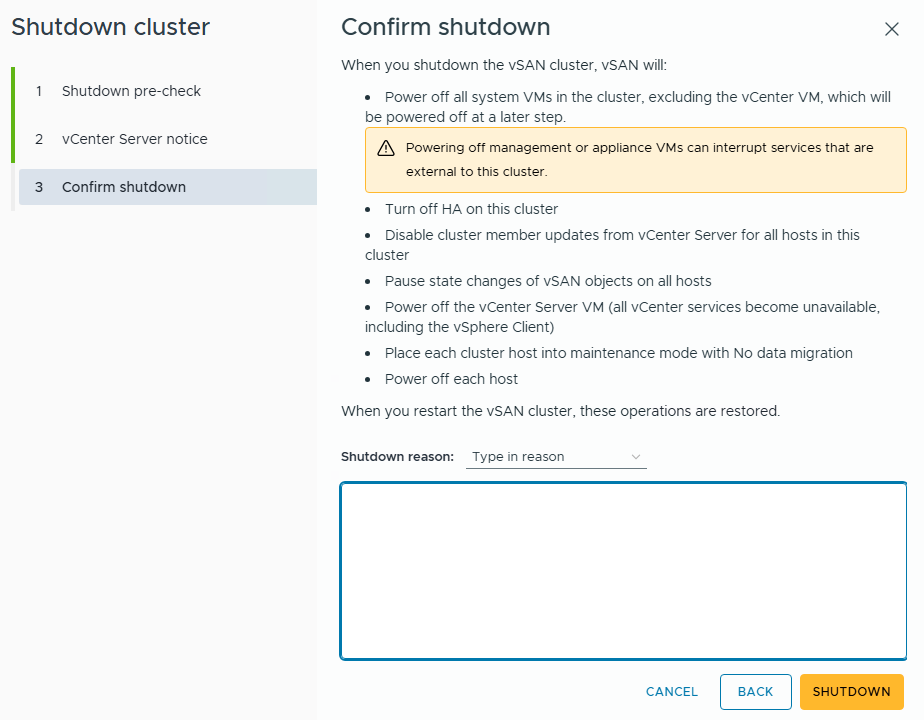
After clicking on the shutdown button, all the virtual machines inside the vSAN cluster will be shutdowned, The hosts will be put in maintenance mode and powered off.
It’s a easy way to shutdown your lab environment.
Then when you want to start your vSAN cluster you have 2 steps :
- Power on all the hosts of your vSAN cluster
- When available, login to your vCenter and click Start you vSAN cluster
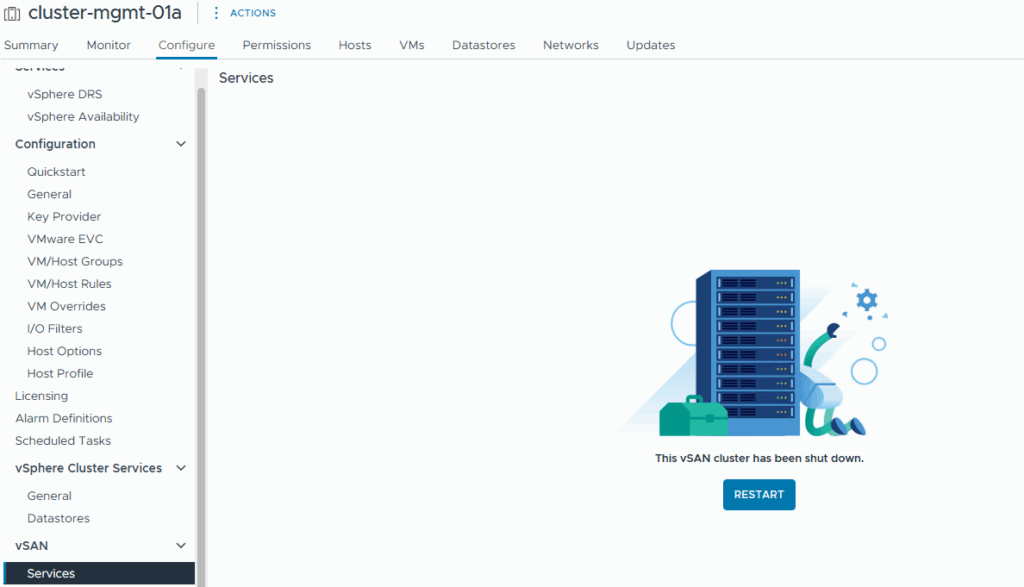
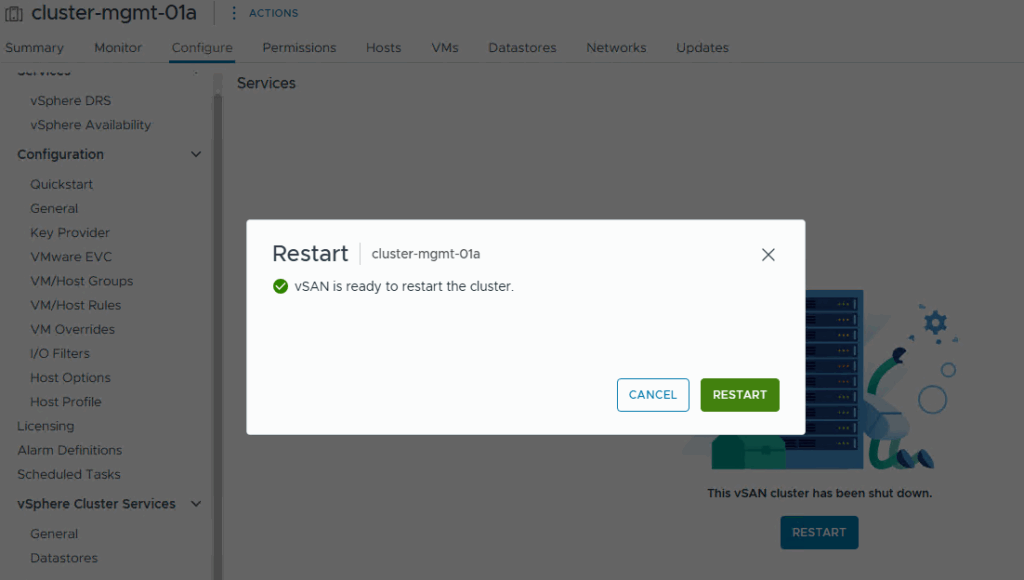
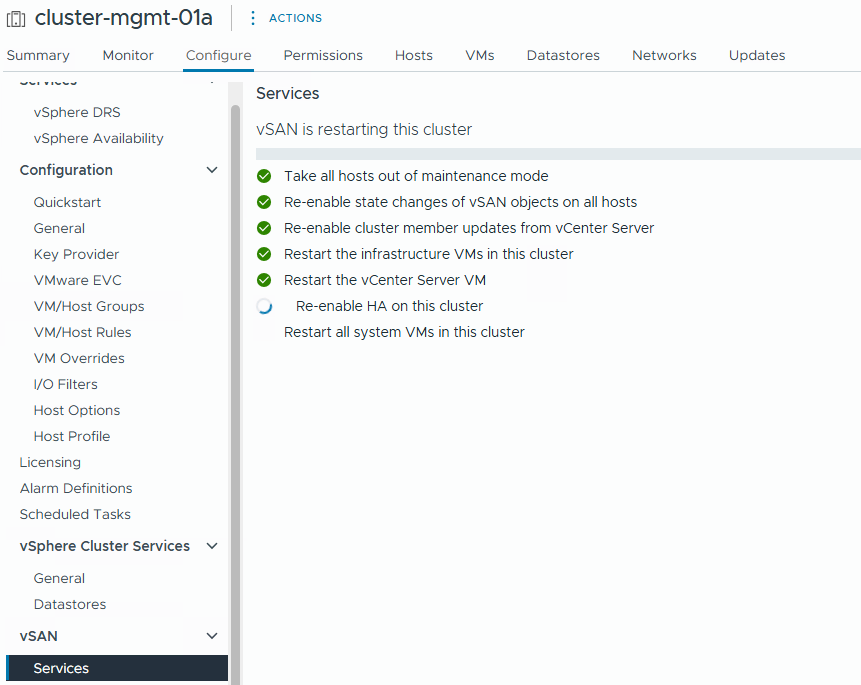
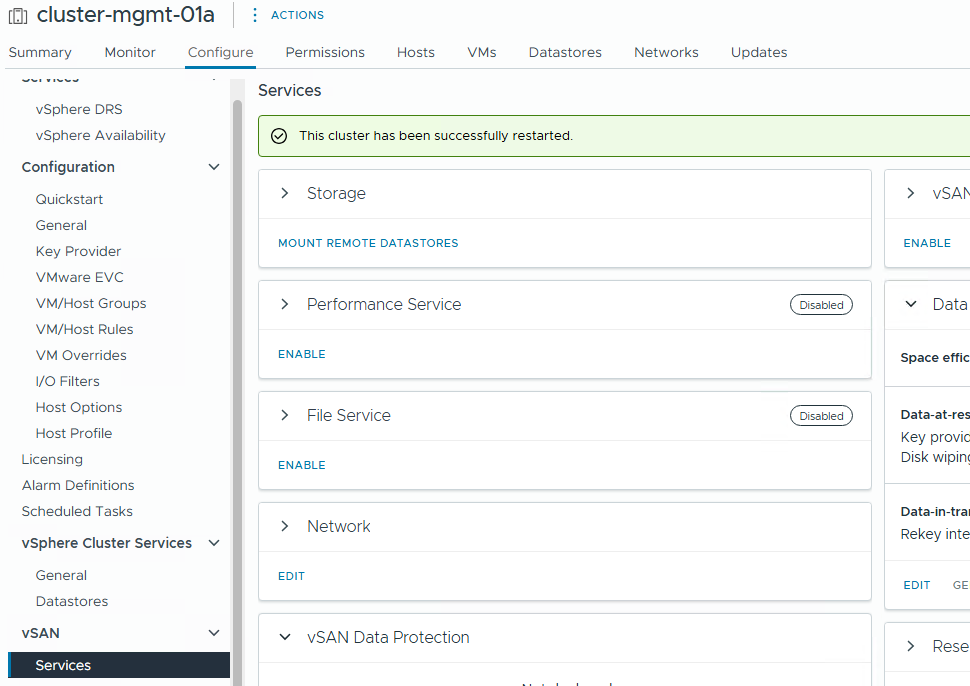
Hope this article will help some folks 🙂